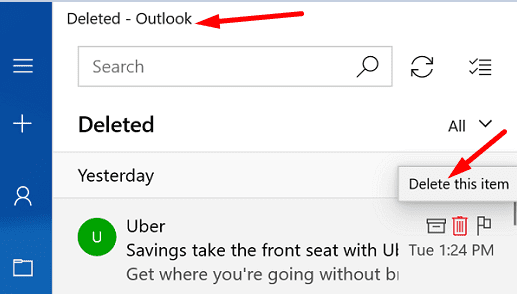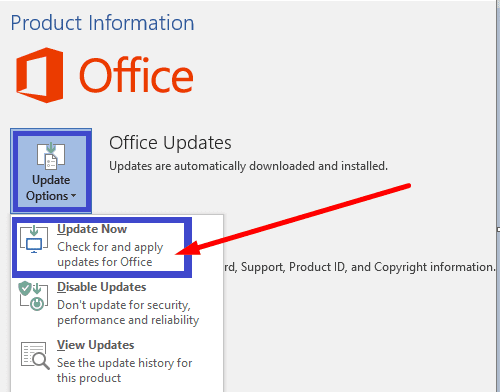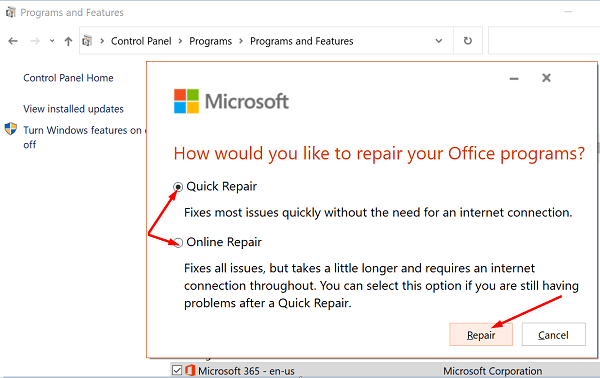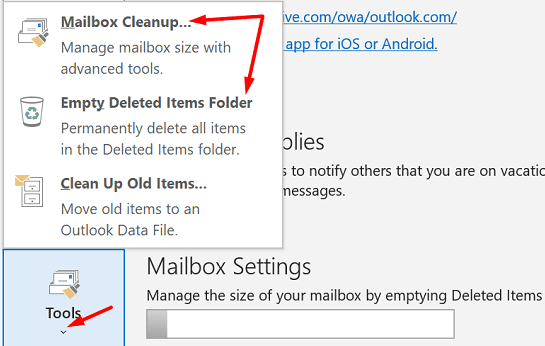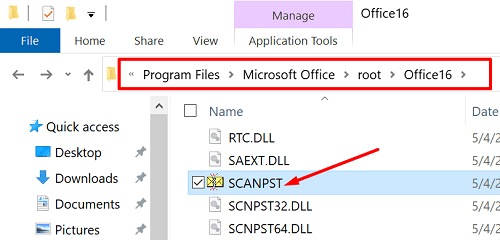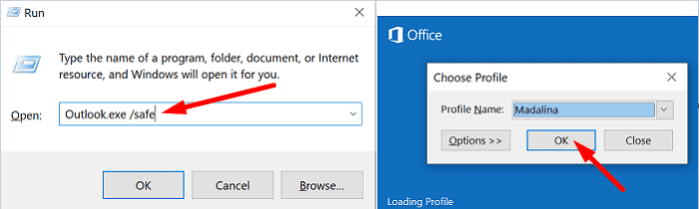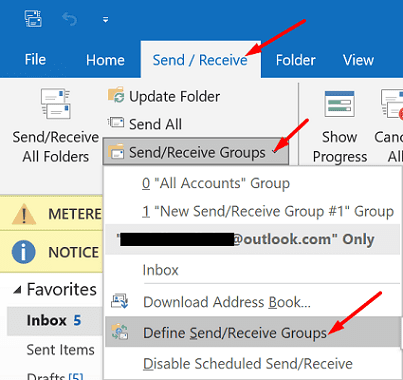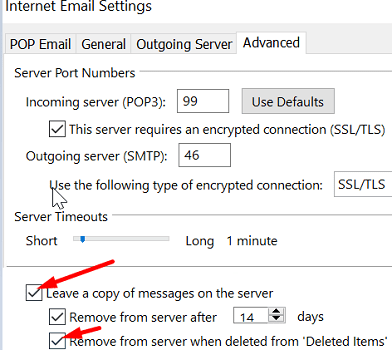carla.smith
New Member
- Dec 16, 2021
- 2
- 1
Have an email that wont leave or allow me to delete it, Windows 7, outlook 2007,
Follow along with the video below to see how to install our site as a web app on your home screen.
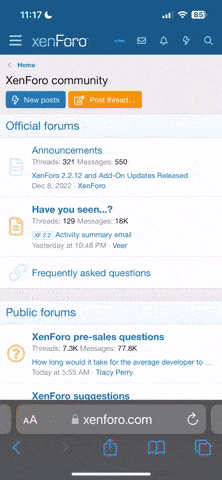
Note: this_feature_currently_requires_accessing_site_using_safari
Follow along with the video below to see how to install our site as a web app on your home screen.
Note: This feature may not be available in some browsers.
Can you clarify a bit more. Are you unable to delete emails from the outgoing folder in a local install?Have an email that wont leave or allow me to delete it, Windows 7, outlook 2007,
He sent me a DM saying that the above info I gave him fixed it.Can you clarify a bit more. Are you unable to delete emails from the outgoing folder in a local install?
Now it has been cleared, I have to start with user account control, please tell me how to fix it.Have an email that wont leave or allow me to delete it, Windows 7, outlook 2007,